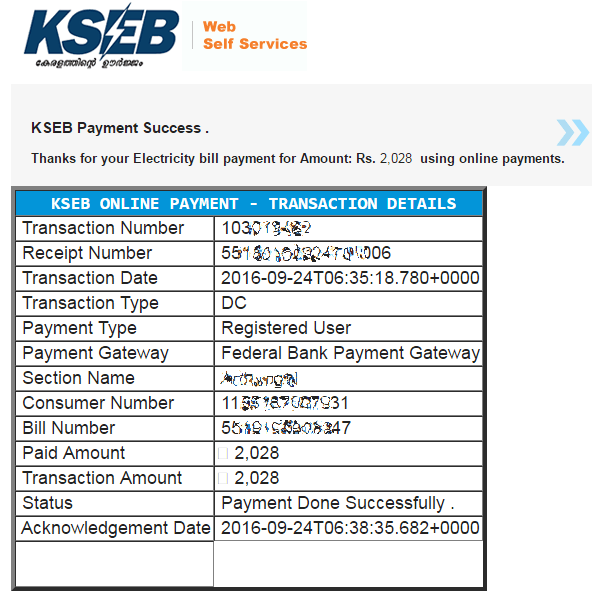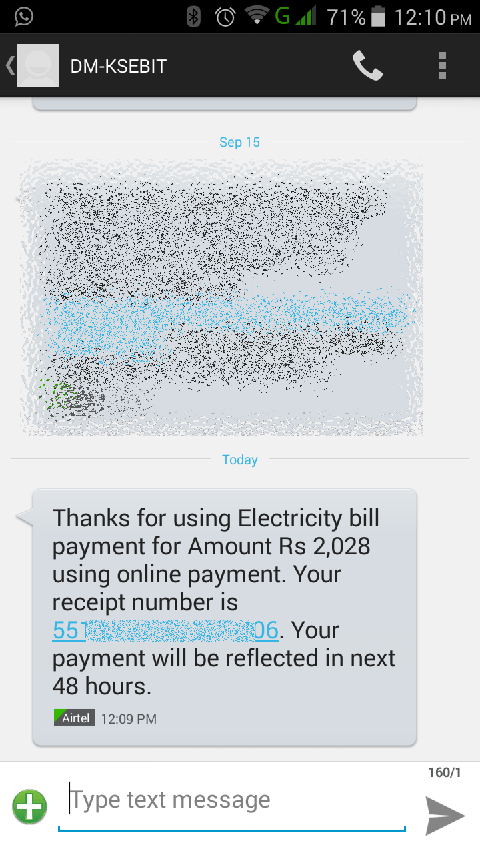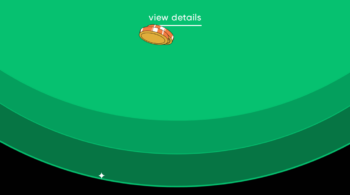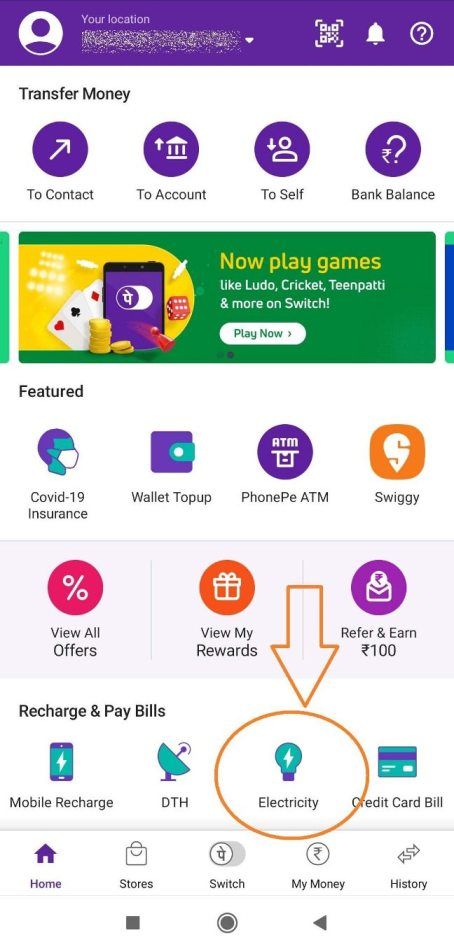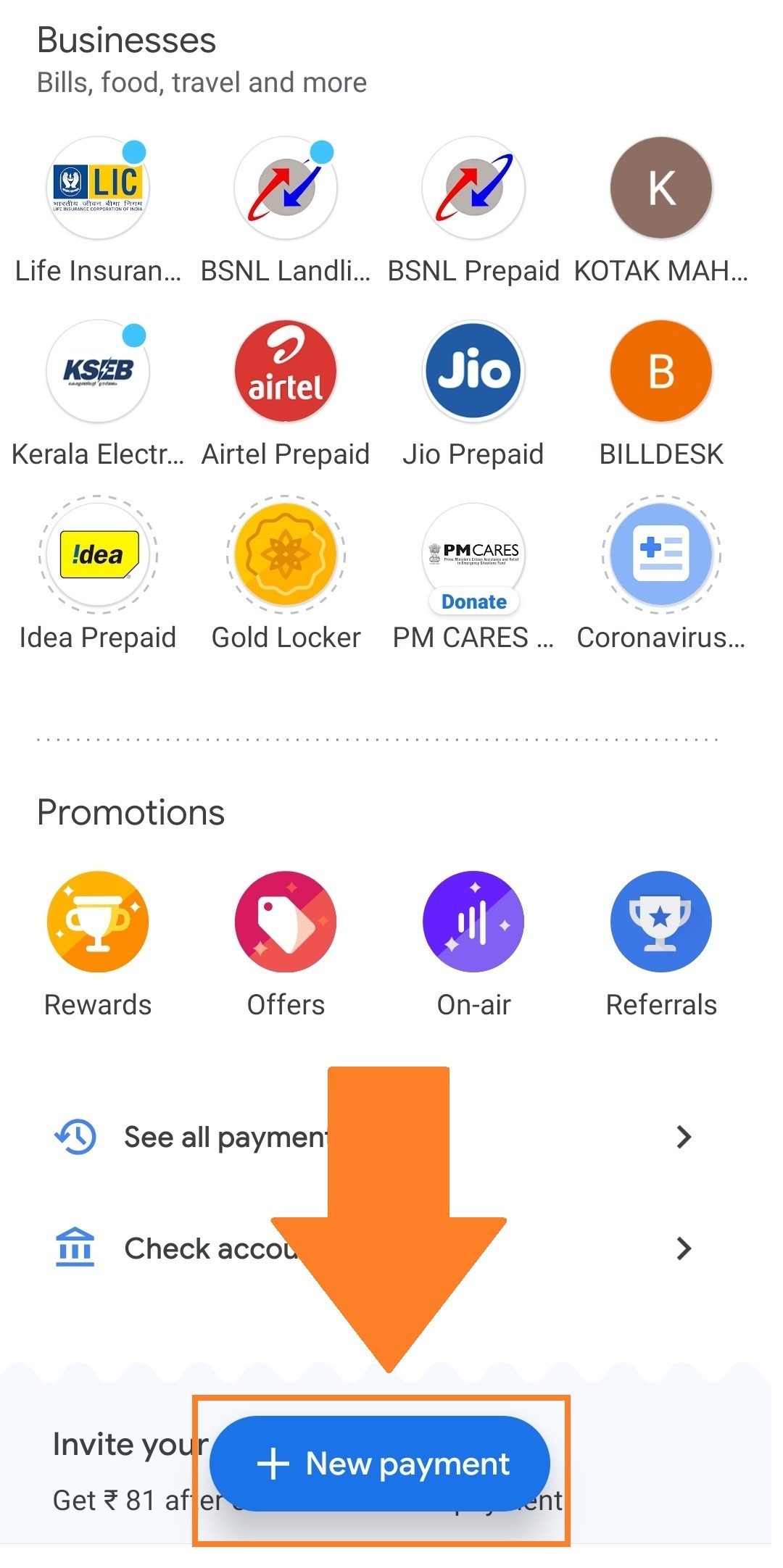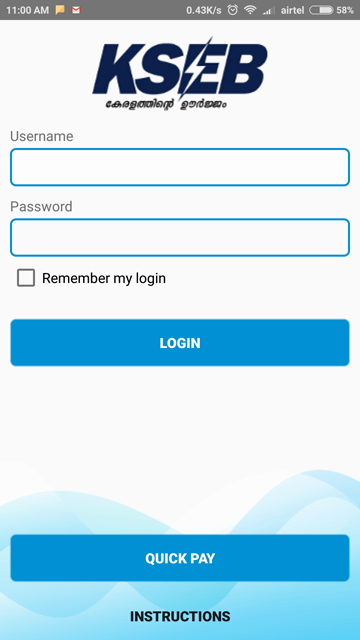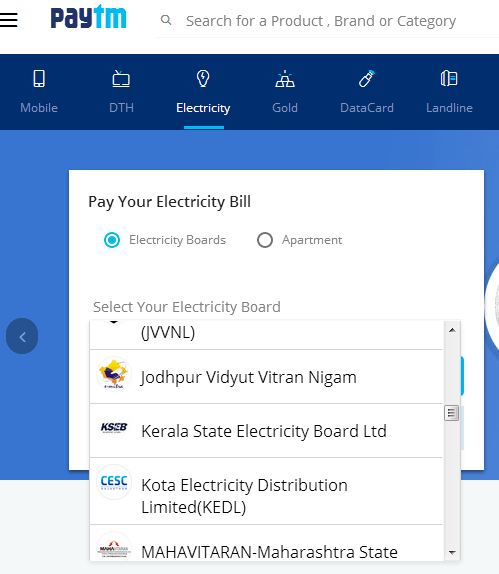This KSEB bill payment method is for registered users of the KSEB web self-service portal. Once registered in the KSEB web self-service portal, a consumer can log in to his/her account and view or pay any outstanding bills if available. A registered user can add multiple consumer numbers in his KSEB web self-service account and pay all bills at once. This is the easiest method of KSEB bill payment online.
The only disadvantage of this method is, a consumer should remember his/or her user name and password of the KSEB web self-service portal account for KSEB bill payment using this method.
For detailed instructions to register in the KSEB web self-service (WSS) portal, click here: How to register in the KSEB WSS portal – wss.kseb.in
If you don’t want to spend your time to register in the KSEB Web Self service portal, you can pay the KSEB electricity bill without registration using the KSEB Quick Pay service. For detailed instructions, click here: How to Quick Pay KSEB electricity bill without registration
wss.kseb.in View Bill Payment – View & Pay Bill Procedure for Registered Users in wss.kseb.in
After successful registration, a consumer can log in to his KSEB WSS account using the user name and password selected at the time of registration.
For logging into your KSEB account follow the below link.
Login to the KSEB WSS portal – wss.kseb.in
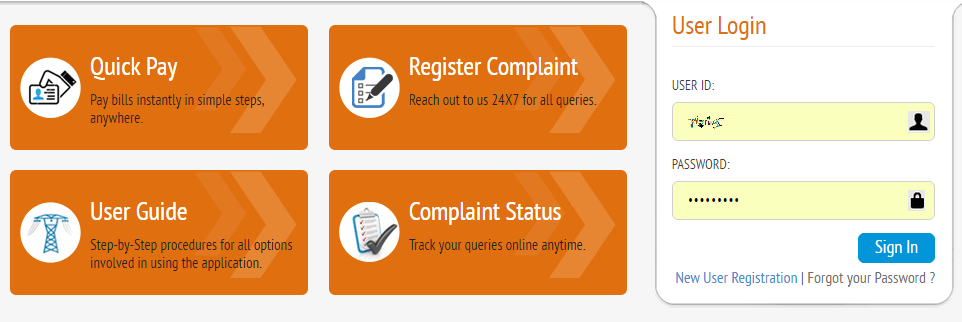
Type user name and password in the space provided on the right side and click Sign In. If both user name and password are valid, it will redirect you to your account dashboard of the KSEB WSS portal.
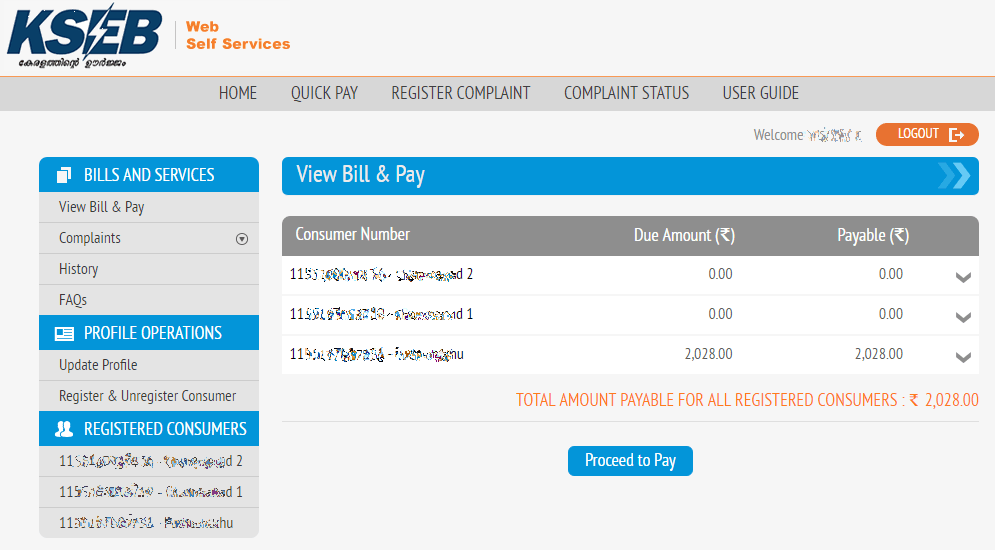
You can view the details of all the consumer numbers you have added there. If any outstanding amount exists, you can view it under the Due Amount head.
Adding more consumer numbers to the KSEB WSS portal account
You can add even more consumer numbers to your account. For this,
- Click “Register & Unregister Consumer” on the left side.
- Fill up consumer number and last bill number (Click HERE for more details to get the latest bill number)
- Click “Register”.
You can also unregister any consumer numbers which are already added to your account from there.
For more details of your bill, click the down arrow button on the right end.
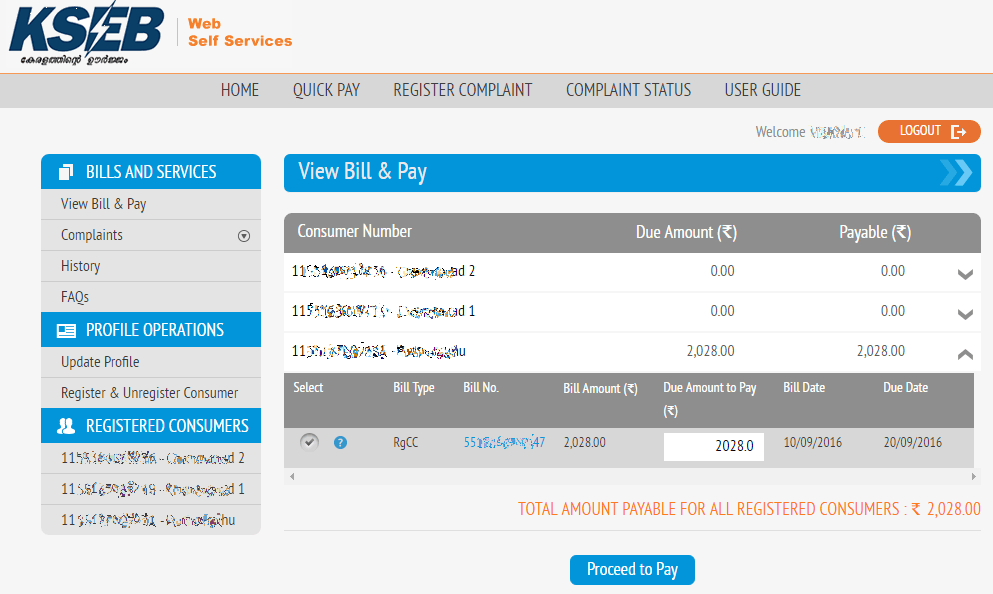
Viewing KSEB Bills in wss.kseb.in Web Self Service Portal
For viewing your bill, click on your bill number displayed in blue. If you have added multiple consumer numbers into your account, you can pay all of them at once by selecting the checkbox on the left end of each consumer numbers.
To continue with KSEB bill payment, click Proceed to Pay.
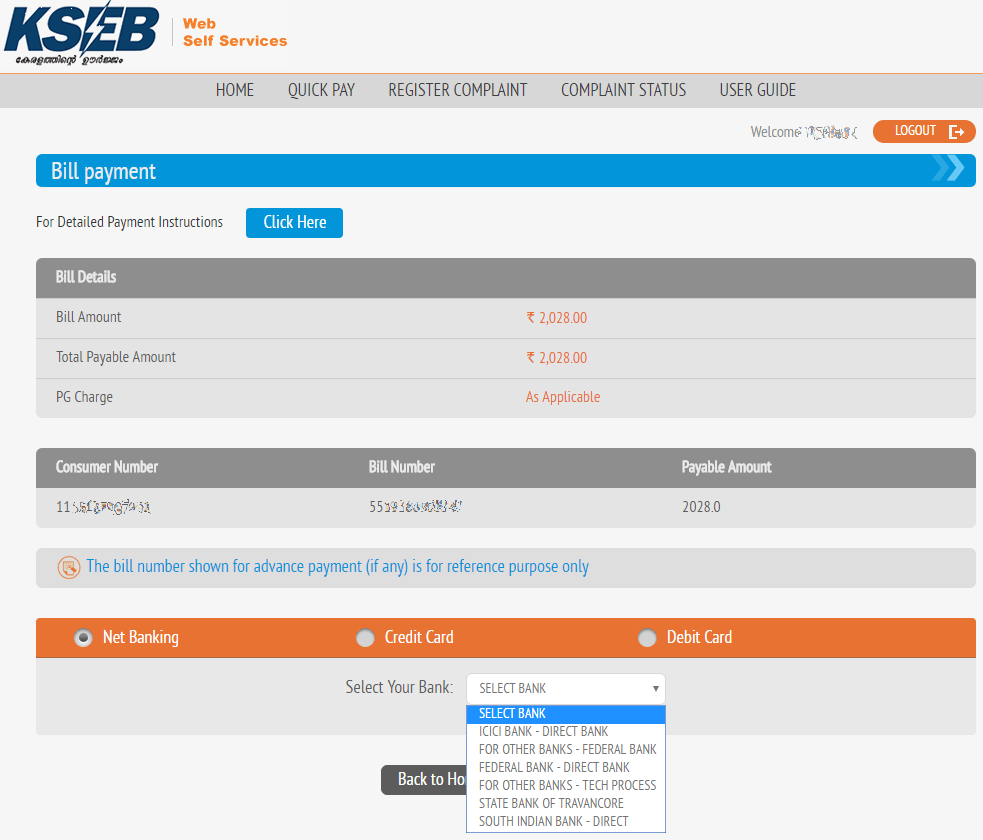
It will redirect you to the payment method selection page. Select one from the available three options. Available payment methods are,
- Net Banking
- Credit Card
- Debit Card
After selecting the payment mode, click Proceed and make the payment carefully. You will get a confirmation message on the screen if the transaction is successful.
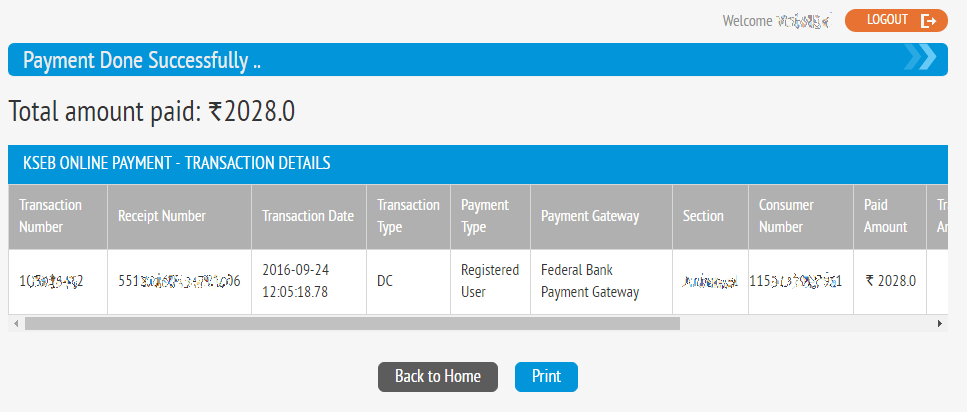
After that, a payment success message will be sent to your registered mobile number and registered e-mail ID (Refer to screenshots below).