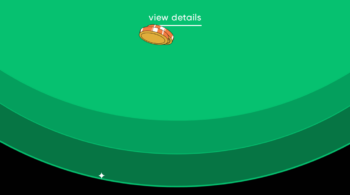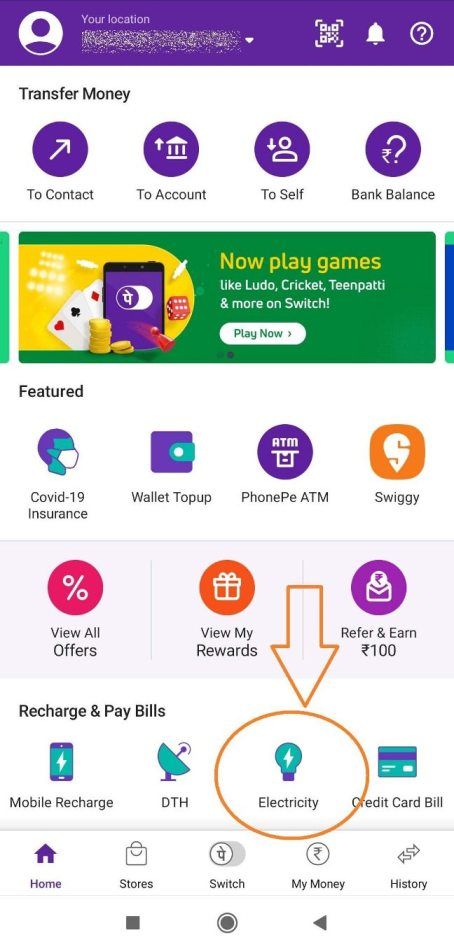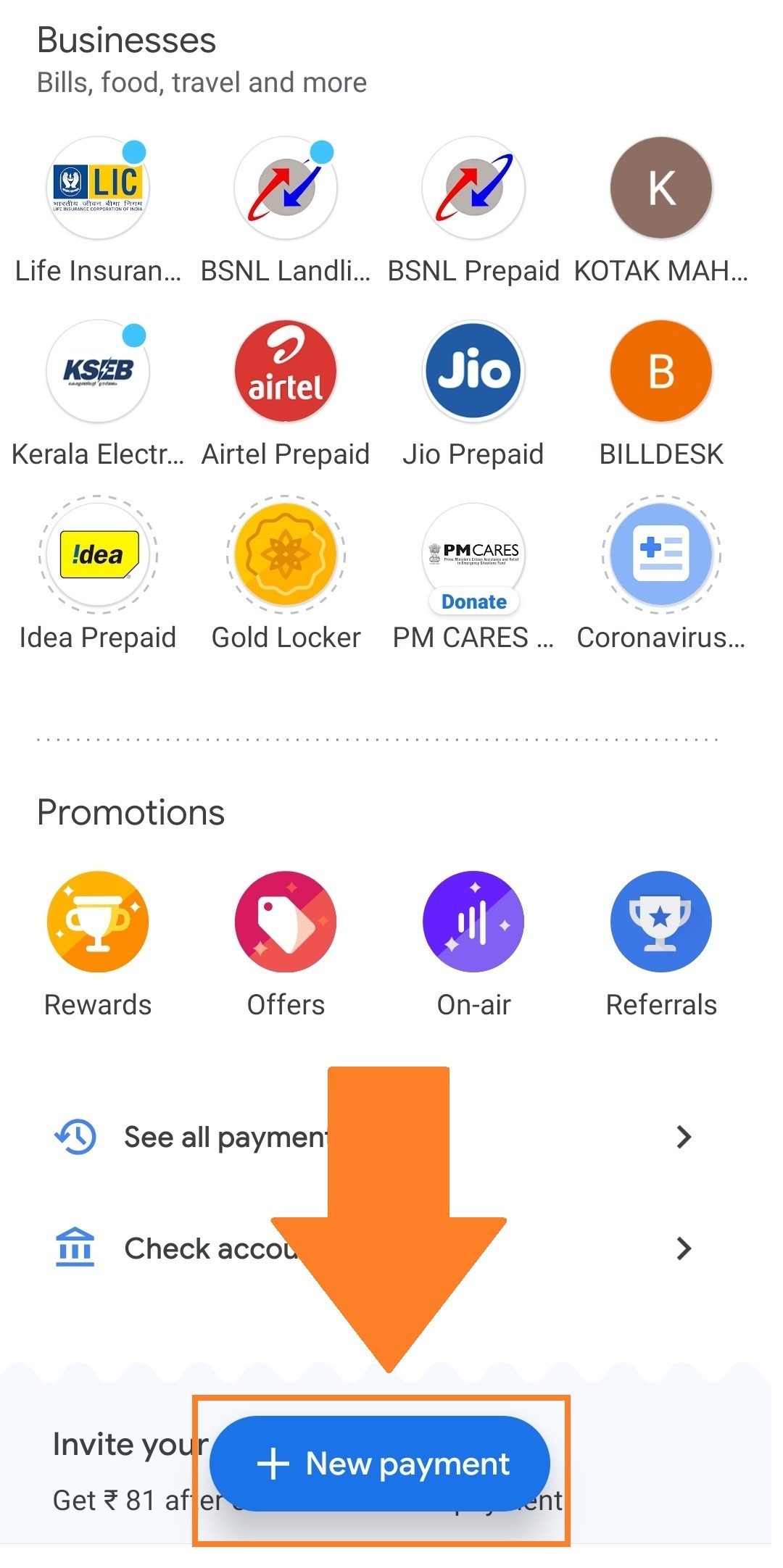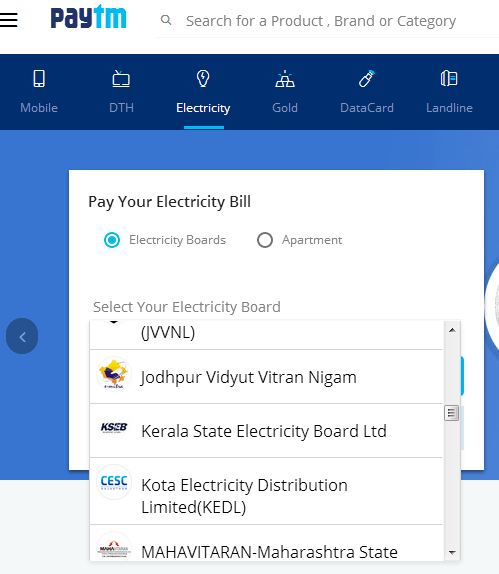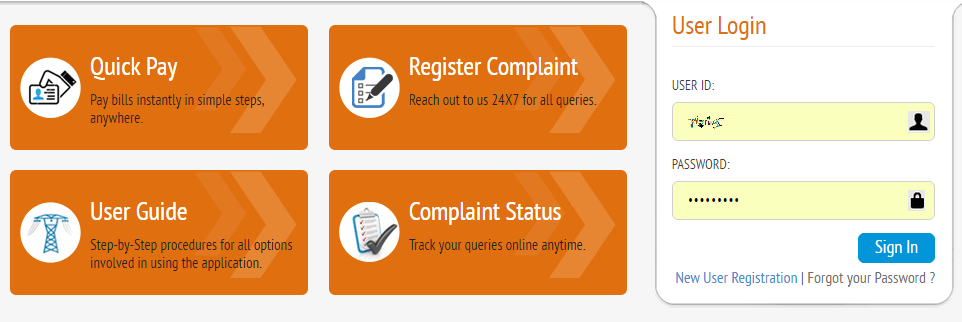KSEB has launched its official android app for electricity bill payment. The official KSEB mobile app is available in Google Playstore. You can download it on your Android device by following the below link
Download the KSEB mobile app for android phones.
There are two methods for paying KSEB electricity bills in KSEB android app. They are,
- KSEB Quick pay without registration.
- KSEB bill payment for registered users.
Quick pay using KSEB Mobile App for Android phones
If you are a registered user, you can use your KSEB user name and password to login in KSEB app and make electricity bill payment. Otherwise, you can use quick pay method in KSEB app for KSEB electricity bill payment. For using this method, tap Quick Pay on the bottom side in the first screen of the KSEB android app.
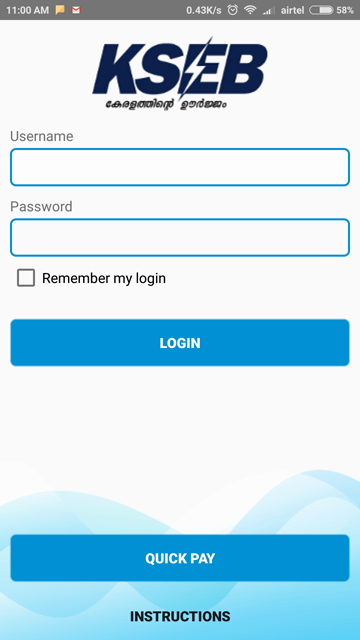
After tapping the quick pay button, a new screen will appear.
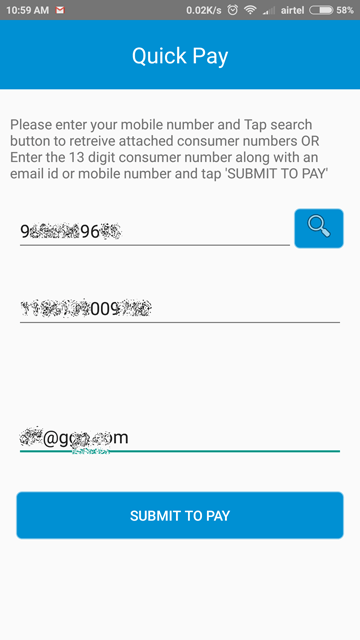
In this screen, fill up your mobile number, KSEB 13 digit consumer number and your email address. Mobile number and email address are for receiving notifications after the successful payment of the KSEB electricity bill. After filling up the details, tap Submit to Pay
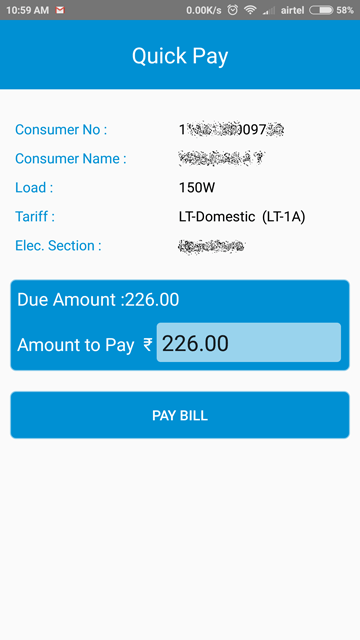
You can now view your outstanding bill amount and some more details. If you are planning to continue with KSEB bill payment, tap Pay Bill, a progress screen will be displayed
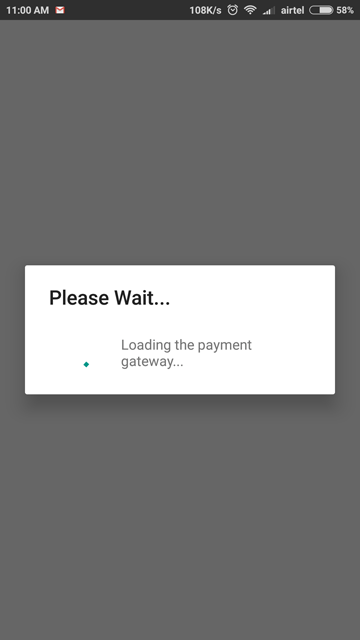
After the progress screen, a payment mode selection screen will be displayed.
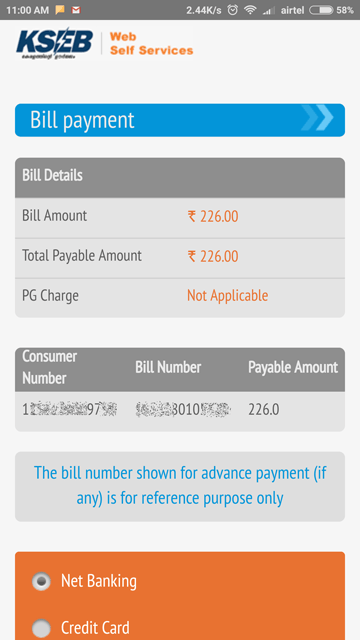
There are three types of payment methods are available in KSEB mobile app for android phones. They are,
- Internet Banking
- Debit Cards
- Credit Cards
You can select either one of these payment methods for the KSEB electricity bill payment. After selecting the desired payment method, tap Pay Now button at the bottom. After that, you will be redirected to the payment page of the payment mode you have selected. Complete the transaction carefully. After successful completion of the transaction, you will receive payment success notifications in your mobile number and your email address which you have filled earlier.
You can pay your KSEB electricity bill online also. For detailed instructions, click Here