If you are a KSEB household customer, you will receive your electricity bill once every two months. The bill printed by the meter reader will contain only a few essential details. You can see the detailed electricity bill through the KSEB bill view page on the official website. There is no need to register, log in, or remember a password for doing this.
- Your mobile number must be updated in kseb to view the detailed bill. If you have not yet updated your mobile number, you can easily do it through the kseb website.
Click here to understand how to update your mobile number through the KSEB website.
- Your KSEB consumer number is also required to view the detailed bill. Your 13-digit kseb consumer number can be found on the bill printed by the meter reader or you can find your consumer number through the kseb website.
In the bill viewed through the KSEB website, you can see complete details about your bill, including your consumer details, electricity usage and amount to be paid. You can also download or print this bill for future reference.
KSEB Bill View – View KSEB LT bill details using Consumer Number and Mobile Number
Let’s check how to view the KSEB bill without registration and login. To view your Latest KSEB LT bill, you must fill in your 13-digit consumer number and your registered mobile number. Follow the below link to visit the KSEB Bill View page for KSEB bill enquiry.
Go to the KSEB Online Bill View Page
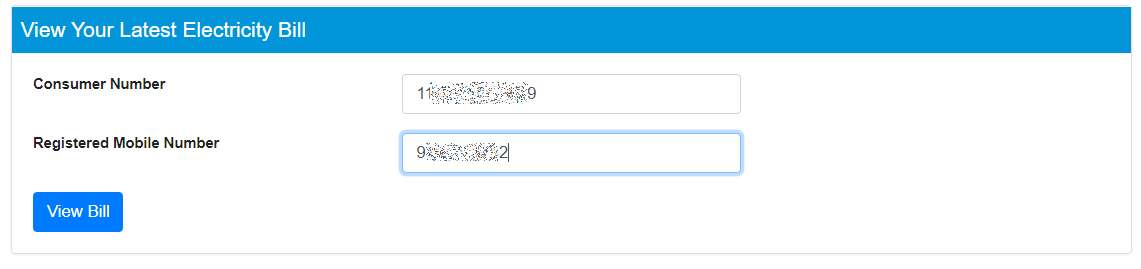
You can see a page like this. There, type your 13-digit KSEB consumer number, and your mobile number and click on the “View Bill” button.
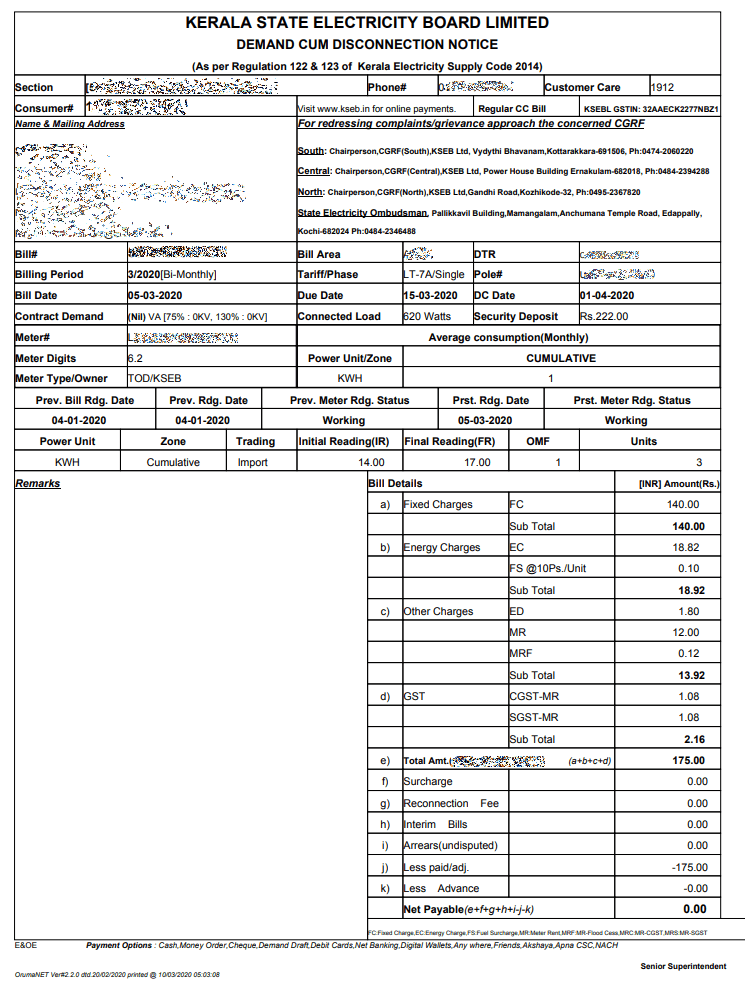
Now you can see your latest kseb bill in detailed form. It can be saved in print or downloaded in PDF format if desired.
Frequently Asked Questions
How can I view my KSEB bill without a mobile number?
Earlier, it was possible to view your KSEB electricity bill without a mobile number. But KSEB has changed it and right now, the mobile number is mandatory to view your bill.
There are two ways to view your LT Bill.
- Using your consumer number and your mobile number
- Registering and logging in to the KSEB WSS portal
Both of these methods require your consumer number and your mobile number.
How to pay my Kerala electricity bill online?
There are several ways to pay your KSEB electricity bill. You can pay your bill either by using the official KSEB website/KSEB Android app or by using third-party payment services such as Amazon Pay, Google Pay, Paytm, Freecharge, etc.
Click here to read the detailed instructions to pay your Kerala electricity bill in multiple ways.
How to check the Kerala electricity bill payment status?
It is important to check the status of your electricity bill to know whether it is paid or not. There is no ” Check KSEB bill payment status” service on the official KSEB website. But you can check the status of your bill easily using the KSEB website itself.
Click here to read the detailed information to check the KSEB bill payment status.
Where can I find my consumer number in the KSEB bill?
If you have a printed bill, you can see your consumer number printed on it. Take a look at your bill, below the barcode, there will be a 13-digit number. That is your consumer number.
Can I view my KSEB bill history and view and download my old KSEB Bills?
Yes, you can view your KSEB bill payment history. For this, you need to register an account in the KSEB web self-service portal – https://wss.kseb.in/selfservices/. After signing up and logging in to your account, you can view your bill payment history and previous bill details.
Click here to read the detailed information to view the bill history
What is DL Adj in the KSEB Bill? What is the full form of DL Adj?
The meaning of “DL Adj” in the KSEB bill is Door Lock Adjustment. When the meter reader comes to your house and the meter reader is unable to take the meter reading due to a power failure or the house is locked, an average amount of the last three bills will be considered as the bill amount. After taking the actual meter reading, the difference amount will be adjusted on the next bill.
How can I get the KSEB bill payment receipt online?
You can view, download, and print receipts for previously paid bills online through the web self-service portal. You can read a detailed guide here: How to View, Print, and Download KSEB Bill Payment Receipt.
How can I view previous KSEB meter reading details online?
You can view your previous meter readings for up to 12 months using the web self-service portal of KSEB. For a detailed guide, click here: How to View KSEB Meter Reading Details Online?
Can I view KSEB HT bills using this method without logging in?
No, you cannot view or download KSEB HT bills without logging in. An account is mandatory for this. Downloading and viewing HT bills is possible only after logging in to your account.
For creating an HT user account: http://ht.kseb.in/userRegistration
For logging in: http://ht.kseb.in/consumerLogin
For support and assistance – Mail to cccepaysupport@ksebnet.com OR Call: 0471-2555544

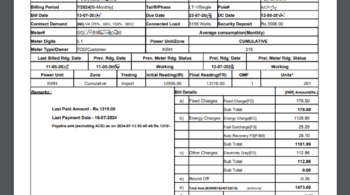
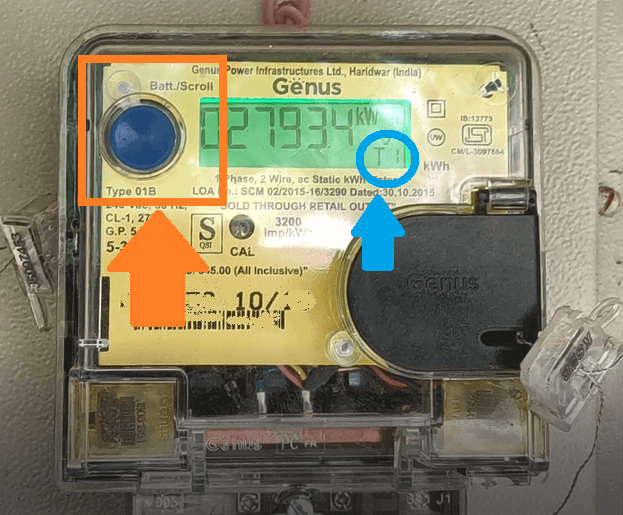
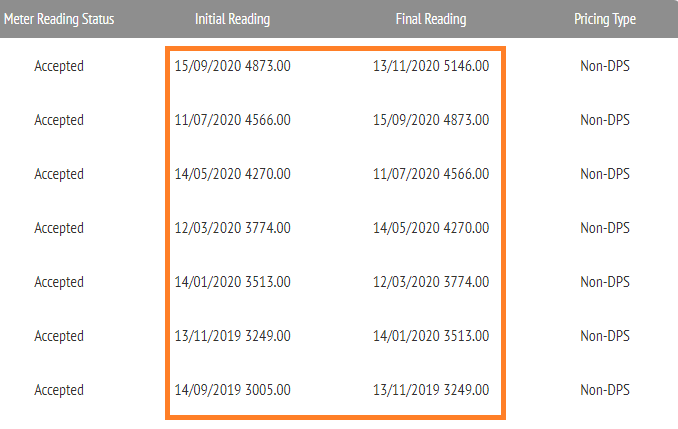
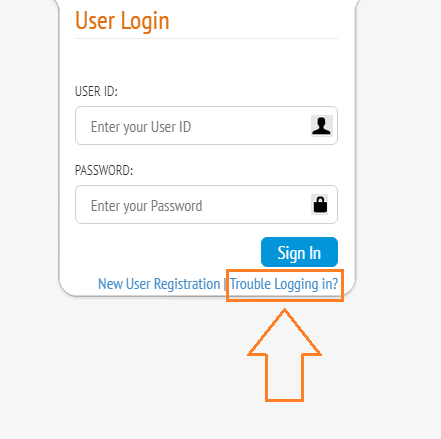
How to print receipts for bills paid on Google Pay?