There are many ways to pay for the KSEB electricity bill. You can pay your KSEB electricity bill either offline by paying cash directly at the cash counter or online with or without registering on the KSEB website. Whichever method you choose to pay KSEB electricity bill, no matter it is online or offline, you can check the KSEB bill payment status online easily. There is no need to register on the KSEB website to recheck transaction status. Knowing your bill payment status is necessary to avoid paying the bill more than once accidentally.
Checking KSEB bill payment status online
Follow the below link to go to KSEB quick pay for checking whether your KSEB bill paid or not
Check KSEB LT bill payment status
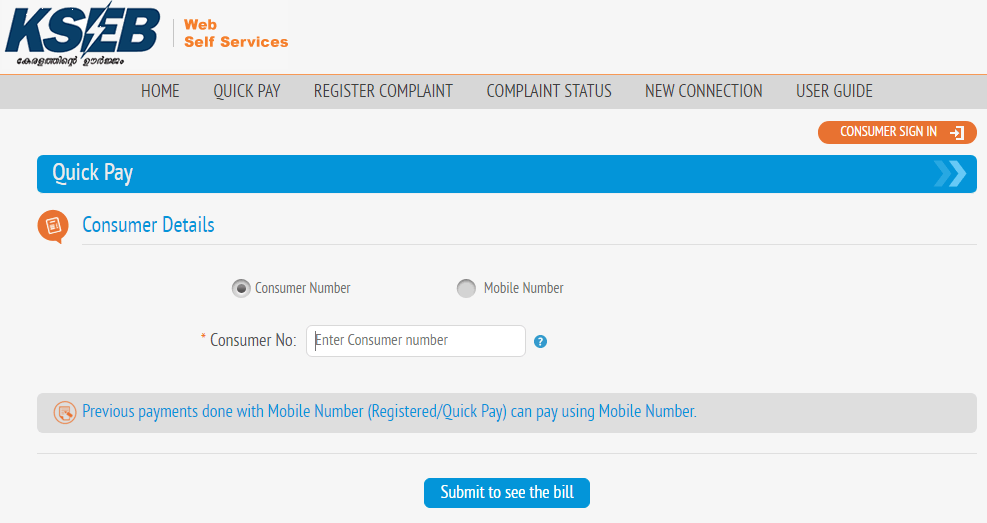
Fill up your KSEB 13 digit consumer number and click Submit to see the bill.
Some more details will be displayed (refer screenshot below).
- Item marked No: 1 is the details of your last bill payment transaction. You can see Transaction ID, Date, The gateway you have used for payment, amount, and the status of your last transaction.
- Item marked No: 2 is your outstanding bill amount. In this screenshot, the outstanding bill amount is zero. Which means you don’t have any outstanding amount. That is, you have already paid your KSEB electricity bill.
- If your bill is unpaid, item No: 2 will be the outstanding amount instead of zero. If there is any outstanding amount, you can pay the money by clicking Proceed to payment.
- Recheck your transaction status only after 24 hours after paying. Because it will take 24 hours to update the status on the KSEB website.
For reading more details about how to pay your KSEB electricity bill online, click here: What are the various methods to pay KSEB electricity bills online?
For support and assistance – Mail to cccepaysupport@ksebnet.com OR Call: 0471-2555544
How can I know my KSEB consumer number?
Usually, your KSEB 13 digit consumer number will be there in the printed electricity bill you got from KSEB. If you don’t have one, you can find your consumer number online using your mobile number.
How can I check my KSEB electricity bill?
If you want to view your electricity bill online, you can use the “View LT bills” page on the KSEB website. By using that, you can view your electricity bill online as well as download or even make a hard copy of your electricity bill.
Can I view and download my KSEB electricity bill without my mobile number?
Yes, you can view your latest KSEB LT bill through the “Bill View” page on the KSEB website without your mobile number. Apart from viewing your bill, you can also download your bill as a PDF file from the bill view page. But you should know your KSEB consumer number for viewing and downloading the bill using this method.

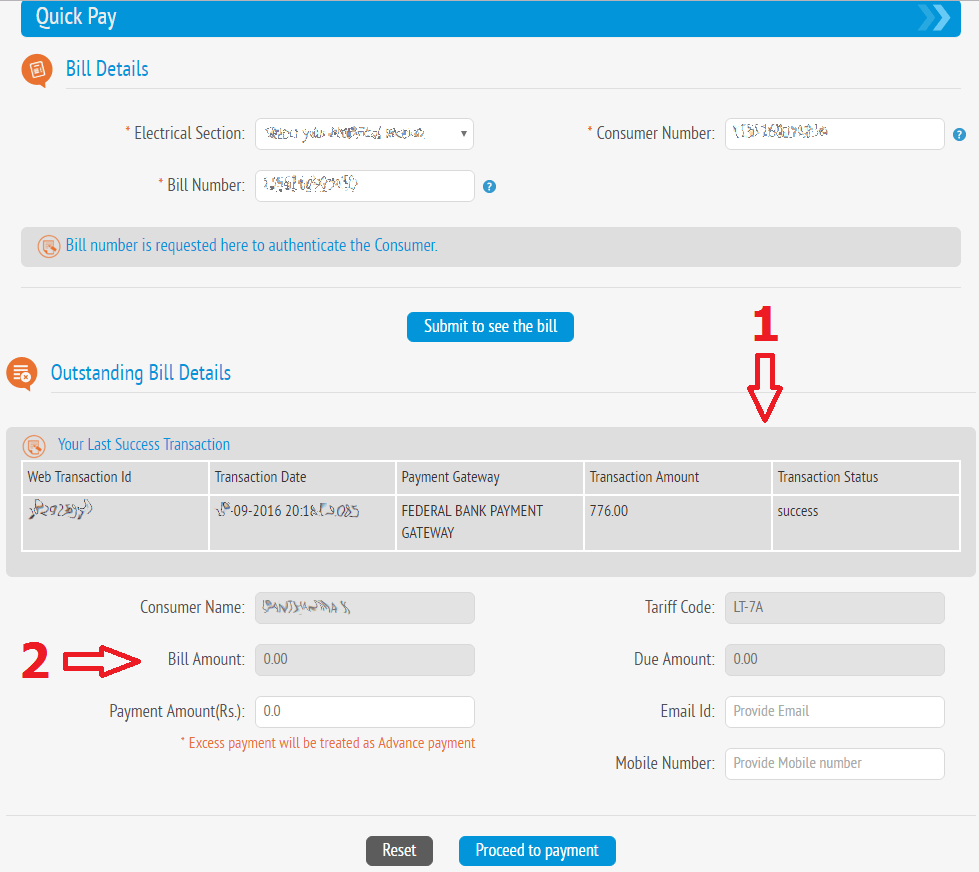
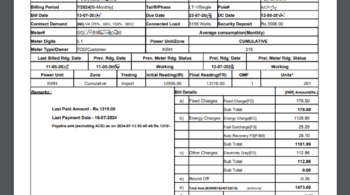
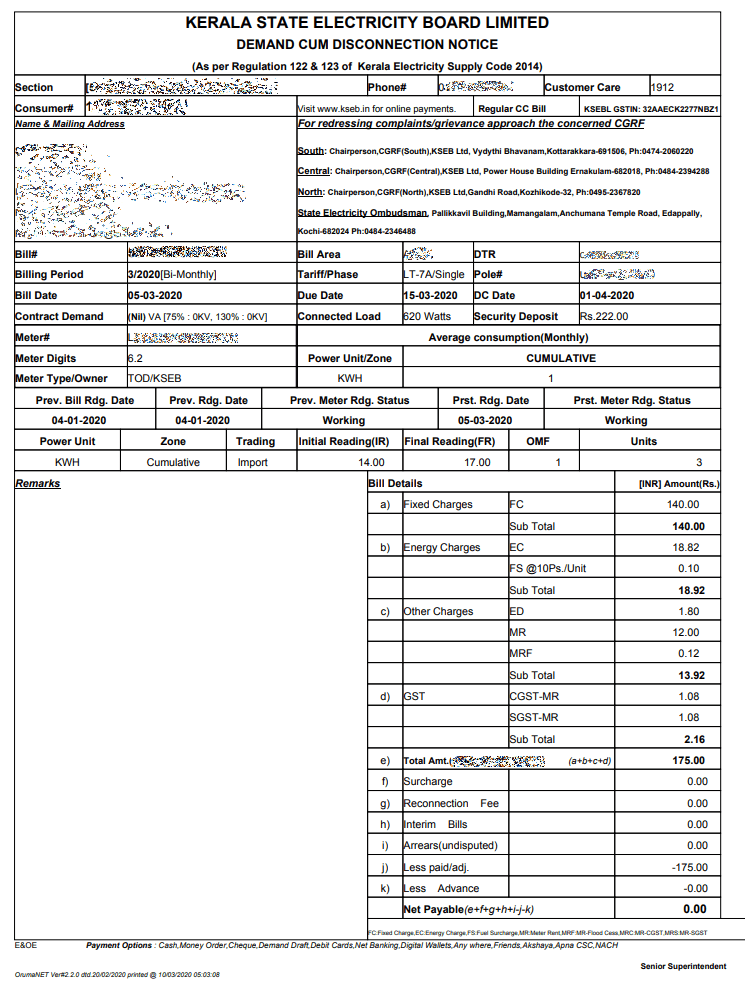
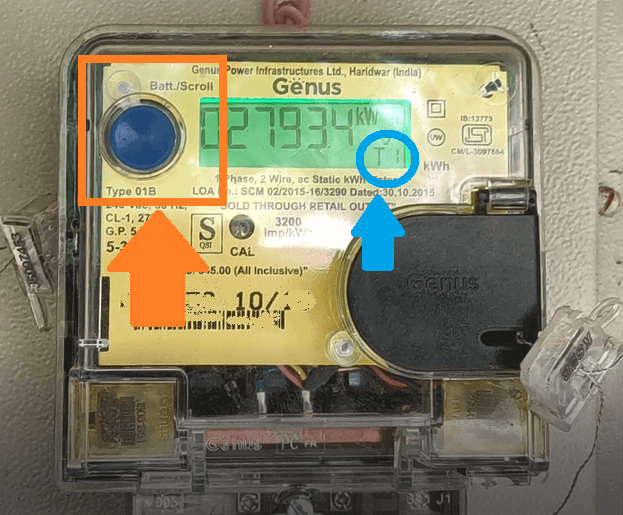
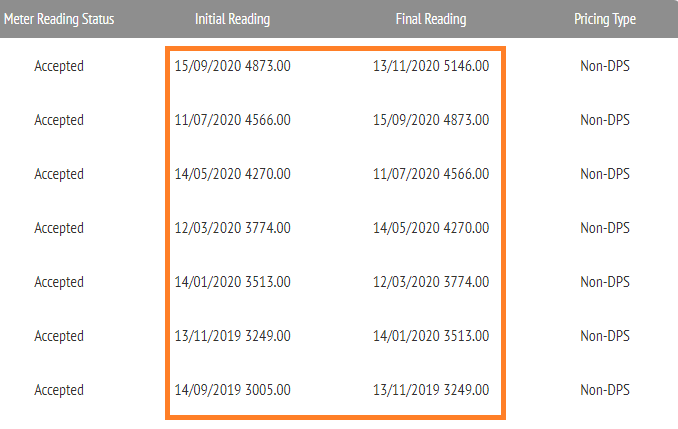
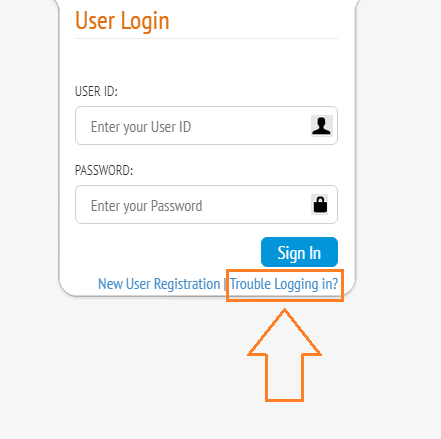
how to check online electricity bill pyment